Fast Help After Falls with Personal Alarms
A slip on a kitchen floor or a missed step on the stair can turn a normal day into an emergency. When someone lives alone, the minutes after a fall decide whether help arrives quickly or not.
Reliable alert devices are one way families reduce that risk while keeping routine intacts. Providers such as Emergency Medical Alert offer in-home and mobile options that connect a user a trained responder in seconds, with features like fall detection and location sharing.
Used well, these tools can sit alongside strength and balance exercises, home hazard fixes, and regular medication reviews to support aging in place.

Why Fast Help Matters
Falls are common and serious for older adults. In England,a round one in three people aged 65 and over, and about half of those aged 80 and over, fall at least once a year. The result can be pain, loss of confidence, and a slide toward reduced independence.
Medical alert devices make it easier to summon help right away. A pendant button or an automatic fall detector can trigger a call to a 24-hour response center, which then contacts family, a neighbor, or emergency services.
NIHR’s syntheses of assistive technology research describe how telecare, including personal alarms and home sensors, has become part of mainstream social care, although outcomes depend on fit to the person and setting.
Key Features to Look For
- Two-way voice and clear audio. The device should let the user speak to a trained operator without reaching a phone. In practice this shortens the chain from incident to response, which is what families value most.
- Fall detection. Wearable fall detection can auto-trigger an alert if a hard fall is sensed. Accuracy varies by device and placement, so pairingauto-detection with a manual help is wise.
- Mobile coverage and GPS. For people who go out daily, a mobile unit with GPS ensures the alert works beyond the front door and gives responders a location if the caller cannot speak. This extends protection to walks, errands, and medical visits.
- Caregiver visibility. Companion apps that show device status and last known location help families coordinate support and check whether the pendant is charged and worn. Used with consent, this visibility reduces worry and avoids missed coverage due to low batteries.
Using Devices at Home
Start with a simple. Keep the pendant on a lanyard or wrist band during waking hours, place a charging cradle near a nightly habit like brushing teeth, and check the test button weekly. Consistent wear is the single biggest driver of benefit.
Fit the home. Good lighting, grab rails, non-slip mats, and tidy walkways reduce how often the alarm is neede. UK guidance stresses that falls prevention blends envirinment changes, exercise, and medication review, with technology as one part of a plan.
Match features to risk. Someone with osteoporosis or a history of falls may want auto-detection and wide coverage. A mostly home-based person with reliable neighbors may prefer a simple in-home base unit and pendant. The right match improves use and satisfaction.
Privacy and Consent
Telecare brings data considerations. Location information, call recordings, and device status logs can support safety and service quality. They also required clear consent, secure handling, and an option to opt out of noneessental sharing.
NIHR-linked work highlights that people value autonomy and want technology to feel supportive, not intrusive. Discuss who can see what, and document preferences so every helper follows the same rules.
Benefits and Limits
People who live alone, take medicines that affect balance, or have a recent fall benefit the most from a device that is worn consistently and connects to responders who know the person’s context. For active older adults, a mobile unit with GPS and fall detection often makes sense.
For someone living with cognitive impairment, caregiver involvement in daily wear and regular testing matters more than added features.
No device prevents every fall. Evidence reviews note that fall detection accuracy can vary in frail users, which is why exercise programs that build strength and balance, home safety checks, and medication reviews remain essential.
Think of the alert device as the rapid-response layer on top of a broader prevention plan.
Simple Home Setup
A practical setup might look like this. Choose a mobile or home unit based on daily routines. Enable fall detection if there is a history of falls, then add two or three responders who can be reached 24 hours. Agree on a weekly test time.
Place chargers where they fit daily habits, and write down the simple steps for when an alert is triggered. Review use after any incident and adjust the plan if wear time slips or alerts feel too sensitive.
These small steps turn a device from a box on the counter into reliable back-up for independent living.
Costs And How To Pay
Prices vary by device and plan. In the UK, some councils offer telecare at a low monthly fee; private plans usually charge a setup fee plus a monthly subscription. Ask about VAT relief, discounts for low income, and what happens if you cancel.
Check if the plan includes fall detection, a backup pendant, and replacement batteries. Request a free trial or cooling-off period so you can test call quality, comfort, and mobile coverage at home and outdoors.
Testing And Keeping It Working
A working device is what matters. Do a weekly test call. Charge wearables every night or as the manual says. Replace batteries on schedule and keep spares. Check mobile signal in the rooms you use most and on your usual walking route.
Update contacts when phone numbers change. If false alarms happen, review how the device is worn and adjust sensitivity. After any real incident, write down what worked, what did not, and update the plan.

Final Thoughts
Medical alert devices do their best work when they are worn daily, linked to people who can respond, and paired with the basics of falls prevention. Grounding choices in evidence, matching features to real routines, and checking privacy preferences help older adults live the lives they want at home while keeping a fast route to help if something goes wrong.
Leave a comment
This site is protected by hCaptcha and the hCaptcha Privacy Policy and Terms of Service apply.